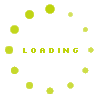Nokia Store
Now with Etisalat you can enjoy buying premium applications and programs from the broadest variety on Nokia Store directly through your Etisalat account through a simple and secure option of billing it directly to your postpaid account or deduct it from your prepaid balance. So choose your favorite app and get hooked to fun.
Just follow these easy steps:
- Visit Nokia Store from your Nokia mobile.
- Choose the application that you want to buy, then click buy.
- Select the (phone bill) option when you are asked for the payment method.
- Once you click on (Confirm), the application will start downloading and installation process.
- Click (launch) to start enjoying your app.
To download Nokia store on your device:
- Go to store.nokia.com from your Nokia device.
- Once you are at store.nokia.com you will be prompted to download Nokia Store application
- Enjoy great content and applications for your Nokia device.