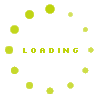Nas W Nas
Etisalat Call Filter (Nas W Nas) is a service that allows you to control and manage your incoming calls, allowing you to remain reachable to those whom you want to connect with, while making yourself unavailable from those undesired calls, all while enjoying your “peace of mind.”
To subscribe:
- Send an empty SMS to 767 OR log into your
 account
account
- Service costs only 5 LE/month automatically renewed every week for 1.25 LE
Service features
 Black List
Black List
Choose up to 100 numbers that you wish to block, while allowing the rest of the calls to reach you.
The callers that are on your Black List will listen to “The number you are calling is not available“
 White List
White List
Allow up to 20 numbers to reach you, while appearing unavailable to the rest of the callers.
The callers that are not on your White List will listen to “The number you are calling is not available“
 Grey list
Grey list
Each subscriber is provided up to 3 Grey Lists (10 numbers per list) for which the members of each list will be handled as per one of the below features:
The numbers that are on this list will listen to a predefined announcement chosen by the subscriber out of 5 predefined announcements
The numbers that are on this list will be diverted to the subscribers’ voicemail
The numbers on this list will be diverted to a predefined number that the subscriber configures
To subscribe:
- Send an empty SMS to 767 OR log into your
 account
account
- Service cost only 5 LE/month
How can you configure and activate all the above lists?
By calling 767 (30 pt /call) you will be able to:
- Add / remove dials from each list
- Activate/ deactivate lists
- Block last caller
- Activate / deactivate don’t disturb
By dialing *767# you will be able to:
- Activate / deactivate Do Not Disturb feature
- Request last 10 incoming calls
- Block Last Caller
The table below shows simple USSD direct commands that can help add/remove/clear lists easily:
| Desired action |
USSD Command |
|
Main menu for USSD management
|
*767#
|
|
Change the DND status
|
*767*0#
|
|
PULL Last ten incoming call
|
*767*1#
|
|
Block last number
|
*767*10#
|
|
Add Number to Black List
|
*767*1*1*MSISDN#
|
|
Add Number to White List
|
*767*2*1*MSISDN#
|
|
Add Number to Gray List1
|
*767*3*1*MSISDN#
|
|
Add Number to Gray List2
|
*767*4*1*MSISDN#
|
|
Add Number to Gray List3
|
*767*5*1*MSISDN#
|
|
Del Number to Black List
|
*767*1*2*MSISDN#
|
|
Del Number to White List
|
*767*2*2*MSISDN#
|
|
Del Number to Gray List1
|
*767*3*2*MSISDN#
|
|
Del Number to Gray List2
|
*767*4*2*MSISDN#
|
|
Del Number to Gray List3
|
*767*5*2*MSISDN#
|
|
Del all Numbers to Black List
|
*767*1*3#
|
|
Del all Numbers to White List
|
*767*2*3#
|
|
Del all Numbers to Gray List1
|
*767*3*3#
|
|
Del all Numbers to Gray List2
|
*767*4*3#
|
|
Del all Numbers to Gray List3
|
*767*5*3#
|
By sending an SMS with the below content to 797 you will be able to do retrieve the following:
| SMS content |
Desired action |
| EMPTY or Space |
Request last 10 incoming calls |
| 1 |
Request the dials you have added to Black List |
| 2 |
Request the dials you have added to White List |
| 3 |
Request the dials you have added to Voicemail List |
| 4 |
Request the dials you have added to Special destination List |
| 5 |
Request the dials you have added to Special announcement List |
You will be able to carry out the following after logging into your  account:
account:
- Add / remove dials from each list
- Activate/ deactivate lists
- Activate / deactivate don’t disturb

 Black List
Black List
 White List
White List
 Grey list
Grey list